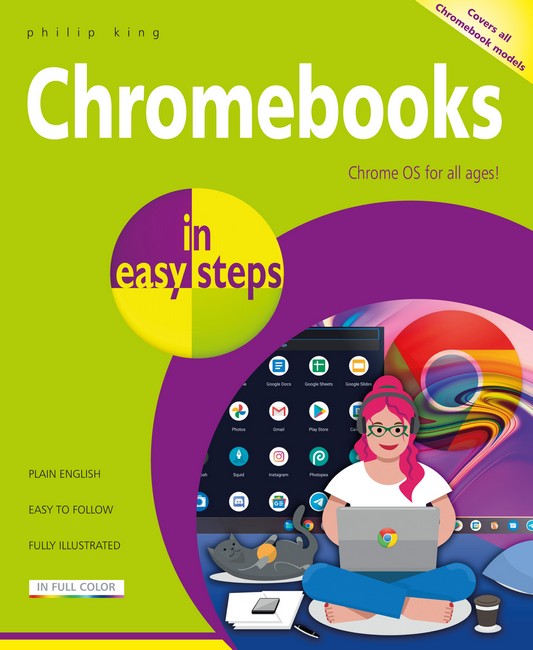Chromebooks in easy steps illustrates all the clever features of this versatile, budget-friendly alternative to a Windows laptop or MacBook. Covering all Chromebook models, it:
• Demystifies what a Chromebook is and how it differs from other types of laptops and tablets.
• Shows how to get your Chromebook up and running in no time.
• Guides you through the Chrome web browser, Gmail and other key apps such as Docs, Sheets, and Slides.
• Reveals how to make video calls using a variety of services, to stay in touch with friends and family.
• Shows how to connect your Chromebook to external devices including printers.
• Demonstrates how to upload and organise your photos, videos, and documents in the Cloud.
• Covers how to make documents available offline when you don’t have an internet connection.
• Guides you through how to watch TV and movies, and how to download and use Android apps and games.
• Provides guidance on maintenance and troubleshooting.
Ideal for anyone new to the Chromebook, including Senior readers.